Programming with R
Addressing, merging, and sorting data
Learning Objectives
- Understand the 3 different ways R can address data inside a data frame.
- Combine different methods for addressing data with the assignment operator to update subsets of data
- Merge two data frames using a shared column
- Sort a data frame
R is a powerful language for data manipulation. There are 3 main ways for addressing data inside R objects.
- By index (slicing)
- By logical vector
- By name (columns only)
Lets start by loading some sample data:
info <- read.csv(file="data/motor-info.csv")Lets take a look at this data.
class(info)[1] "data.frame"
R has loaded the contents of the .csv file into a variable called info which is a data frame.
dim(info)[1] 32 11
nrow(info)[1] 32
ncol(info)[1] 11
The data has 32 rows and 11 columns.
head(info) make cyl disp hp drat wt qsec vs am gear carb
1 Mazda RX4 6 160 110 3.90 2.620 16.46 0 1 4 4
2 Mazda RX4 Wag 6 160 110 3.90 2.875 17.02 0 1 4 4
3 Datsun 710 4 108 93 3.85 2.320 18.61 1 1 4 1
4 Hornet 4 Drive 6 258 110 3.08 3.215 19.44 1 0 3 1
5 Hornet Sportabout 8 360 175 3.15 3.440 17.02 0 0 3 2
6 Valiant 6 225 105 2.76 3.460 20.22 1 0 3 1
The str function gives a nice summary:
str(info)'data.frame': 32 obs. of 11 variables:
$ make: Factor w/ 32 levels "AMC Javelin",..: 18 19 5 13 14 31 7 21 20 22 ...
$ cyl : int 6 6 4 6 8 6 8 4 4 6 ...
$ disp: num 160 160 108 258 360 ...
$ hp : int 110 110 93 110 175 105 245 62 95 123 ...
$ drat: num 3.9 3.9 3.85 3.08 3.15 2.76 3.21 3.69 3.92 3.92 ...
$ wt : num 2.62 2.88 2.32 3.21 3.44 ...
$ qsec: num 16.5 17 18.6 19.4 17 ...
$ vs : int 0 0 1 1 0 1 0 1 1 1 ...
$ am : int 1 1 1 0 0 0 0 0 0 0 ...
$ gear: int 4 4 4 3 3 3 3 4 4 4 ...
$ carb: int 4 4 1 1 2 1 4 2 2 4 ...
The data are features of different makes of cars. (This is actually a standard R example data set called mtcars.)
Addressing by Index
Data can be accessed by index. We have already seen how square brackets [ can be used to subset (slice) data. The generic format is info[row_numbers,column_numbers].
Challenge - Selecting values 1
What will be returned by info[1,1]?
info[1,1][1] Mazda RX4
32 Levels: AMC Javelin Cadillac Fleetwood Camaro Z28 ... Volvo 142E
If we leave out a dimension R will interpret this as a request for all values in that dimension.
Challenge - Selecting values 2
What will be returned by info[,2]?
The colon : can be used to create a sequence of integers.
6:9[1] 6 7 8 9
Creates a vector of numbers from 6 to 9.
This can be very useful for addressing data.
Challenge - Subsetting with sequences
Use the colon operator to index just the aneurism count data (columns 6 to 9).
Finally we can use the c() (combine) function to address non-sequential rows and columns.
info[c(1,5,7,9),1:5] make cyl disp hp drat
1 Mazda RX4 6 160.0 110 3.90
5 Hornet Sportabout 8 360.0 175 3.15
7 Duster 360 8 360.0 245 3.21
9 Merc 230 4 140.8 95 3.92
Returns the first 5 columns for cars in rows 1,5,7 & 9
Challenge - Subsetting non-sequential data
Return the Age and Gender values for the first 5 patients.
Addressing by column name
Columns in an R data frame are named.
colnames(info) [1] "make" "cyl" "disp" "hp" "drat" "wt" "qsec" "vs" "am" "gear"
[11] "carb"
We usually use the $ operator to address a column by name
info$cyl [1] 6 6 4 6 8 6 8 4 4 6 6 8 8 8 8 8 8 4 4 4 4 8 8 8 8 4 4 4 8 6 8 4
Named addressing can also be used in square brackets.
head( info[,c('cyl','hp')] ) cyl hp
1 6 110
2 6 110
3 4 93
4 6 110
5 8 175
6 6 105
Logical indexing
A logical vector contains only the special values TRUE & FALSE.
c(TRUE,TRUE,FALSE,FALSE,TRUE)[1] TRUE TRUE FALSE FALSE TRUE
Logical vectors can be created using relational operators e.g. <, >, ==, !=, %in%.
x <- c(1,2,3,11,12,13)
x < 10[1] TRUE TRUE TRUE FALSE FALSE FALSE
x %in% 1:10[1] TRUE TRUE TRUE FALSE FALSE FALSE
We can use logical vectors to select data from a data frame.
index <- info$cyl == 6
info[index,]$hp[1] 110 110 110 105 123 123 175
Often this operation is written as one line of code:
plot(info[info$cyl==6,]$hp)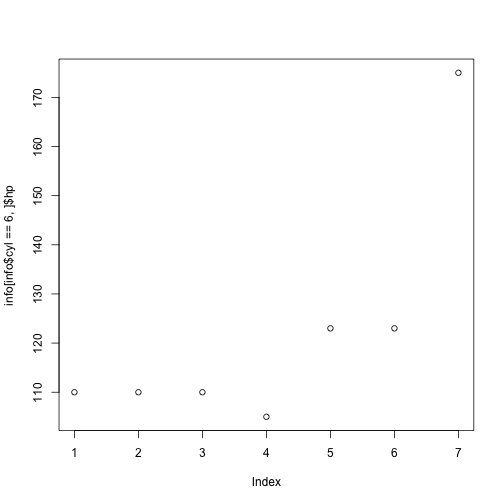
Combining Indexing and Assignment
The assignment operator <- can be combined with indexing.
x<-c(1,2,3,11,12,13)
x[x < 10] <- 0
x[1] 0 0 0 11 12 13
Merging data
The magazine Motor Trends measured the miles-per-gallon of each of these cars. We want to merge this with our existing data frame.
mpg <- read.csv("data/motor-mpg.csv")
head(mpg) make mpg
1 Merc 230 22.8
2 Ferrari Dino 19.7
3 Toyota Corona 21.5
4 Fiat X1-9 27.3
5 Valiant 18.1
6 Fiat 128 32.4
dim(mpg)[1] 30 2
Hmm. This data frame has slightly less rows, and they’re in a different order.
mpg$make %in% info$make [1] TRUE TRUE TRUE TRUE TRUE TRUE TRUE TRUE TRUE TRUE TRUE TRUE TRUE TRUE
[15] TRUE TRUE TRUE TRUE TRUE TRUE TRUE TRUE TRUE TRUE TRUE TRUE TRUE TRUE
[29] TRUE TRUE
all(mpg$make %in% info$make)[1] TRUE
The merge function can be used to merge the two data frames:
combined <- merge(info, mpg, by="make")
head(combined) make cyl disp hp drat wt qsec vs am gear carb mpg
1 AMC Javelin 8 304 150 3.15 3.435 17.30 0 0 3 2 15.2
2 Cadillac Fleetwood 8 472 205 2.93 5.250 17.98 0 0 3 4 10.4
3 Camaro Z28 8 350 245 3.73 3.840 15.41 0 0 3 4 13.3
4 Chrysler Imperial 8 440 230 3.23 5.345 17.42 0 0 3 4 14.7
5 Datsun 710 4 108 93 3.85 2.320 18.61 1 1 4 1 22.8
6 Dodge Challenger 8 318 150 2.76 3.520 16.87 0 0 3 2 15.5
dim(combined)[1] 30 12
We see we have only 30 rows. If we want to not discard rows that can’t be merged, we can specify all=TRUE (or possibly all.x=TRUE or all.y=TRUE).
combined_all <- merge(info, mpg, by="make", all=TRUE)
dim(combined_all)[1] 32 12
combined_all make cyl disp hp drat wt qsec vs am gear carb mpg
1 AMC Javelin 8 304.0 150 3.15 3.435 17.30 0 0 3 2 15.2
2 Cadillac Fleetwood 8 472.0 205 2.93 5.250 17.98 0 0 3 4 10.4
3 Camaro Z28 8 350.0 245 3.73 3.840 15.41 0 0 3 4 13.3
4 Chrysler Imperial 8 440.0 230 3.23 5.345 17.42 0 0 3 4 14.7
5 Datsun 710 4 108.0 93 3.85 2.320 18.61 1 1 4 1 22.8
6 Dodge Challenger 8 318.0 150 2.76 3.520 16.87 0 0 3 2 15.5
7 Duster 360 8 360.0 245 3.21 3.570 15.84 0 0 3 4 14.3
8 Ferrari Dino 6 145.0 175 3.62 2.770 15.50 0 1 5 6 19.7
9 Fiat 128 4 78.7 66 4.08 2.200 19.47 1 1 4 1 32.4
10 Fiat X1-9 4 79.0 66 4.08 1.935 18.90 1 1 4 1 27.3
11 Ford Pantera L 8 351.0 264 4.22 3.170 14.50 0 1 5 4 15.8
12 Honda Civic 4 75.7 52 4.93 1.615 18.52 1 1 4 2 30.4
13 Hornet 4 Drive 6 258.0 110 3.08 3.215 19.44 1 0 3 1 21.4
14 Hornet Sportabout 8 360.0 175 3.15 3.440 17.02 0 0 3 2 18.7
15 Lincoln Continental 8 460.0 215 3.00 5.424 17.82 0 0 3 4 10.4
16 Lotus Europa 4 95.1 113 3.77 1.513 16.90 1 1 5 2 30.4
17 Maserati Bora 8 301.0 335 3.54 3.570 14.60 0 1 5 8 15.0
18 Mazda RX4 6 160.0 110 3.90 2.620 16.46 0 1 4 4 NA
19 Mazda RX4 Wag 6 160.0 110 3.90 2.875 17.02 0 1 4 4 21.0
20 Merc 230 4 140.8 95 3.92 3.150 22.90 1 0 4 2 22.8
21 Merc 240D 4 146.7 62 3.69 3.190 20.00 1 0 4 2 24.4
22 Merc 280 6 167.6 123 3.92 3.440 18.30 1 0 4 4 19.2
23 Merc 280C 6 167.6 123 3.92 3.440 18.90 1 0 4 4 17.8
24 Merc 450SE 8 275.8 180 3.07 4.070 17.40 0 0 3 3 NA
25 Merc 450SL 8 275.8 180 3.07 3.730 17.60 0 0 3 3 17.3
26 Merc 450SLC 8 275.8 180 3.07 3.780 18.00 0 0 3 3 15.2
27 Pontiac Firebird 8 400.0 175 3.08 3.845 17.05 0 0 3 2 19.2
28 Porsche 914-2 4 120.3 91 4.43 2.140 16.70 0 1 5 2 26.0
29 Toyota Corolla 4 71.1 65 4.22 1.835 19.90 1 1 4 1 33.9
30 Toyota Corona 4 120.1 97 3.70 2.465 20.01 1 0 3 1 21.5
31 Valiant 6 225.0 105 2.76 3.460 20.22 1 0 3 1 18.1
32 Volvo 142E 4 121.0 109 4.11 2.780 18.60 1 1 4 2 21.4
NA is a special value R uses to indicate missing data.
We might wish to save the combined data frame to a new CSV file.
write.csv(combined_all, "combined.csv", row.names=FALSE)We can use the plotting functions we learned about in M1 to examine this data.
library(ggplot2)Loading required package: methods
Attaching package: 'ggplot2'
The following object is masked _by_ '.GlobalEnv':
mpg
ggplot(combined_all, aes(x=hp,y=mpg,color=cyl)) + geom_point() + theme_bw()Warning: Removed 2 rows containing missing values (geom_point).
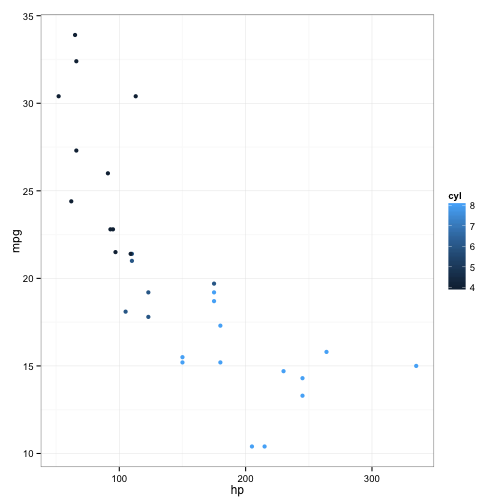
Sorting data
Suppose we wanted to order rows, for example by number of cylinders. The sort function sorts a vectors, so we could:
sort(combined_all$cyl) [1] 4 4 4 4 4 4 4 4 4 4 4 6 6 6 6 6 6 6 8 8 8 8 8 8 8 8 8 8 8 8 8 8
However we don’t just want a sorted version of this column, we want all the columns. The order function gives the order required to sort a vector:
order(combined_all$cyl) [1] 5 9 10 12 16 20 21 28 29 30 32 8 13 18 19 22 23 31 1 2 3 4 6
[24] 7 11 14 15 17 24 25 26 27
So we can use this to sort the data frame:
combined_all[ order(combined_all$cyl), ] make cyl disp hp drat wt qsec vs am gear carb mpg
5 Datsun 710 4 108.0 93 3.85 2.320 18.61 1 1 4 1 22.8
9 Fiat 128 4 78.7 66 4.08 2.200 19.47 1 1 4 1 32.4
10 Fiat X1-9 4 79.0 66 4.08 1.935 18.90 1 1 4 1 27.3
12 Honda Civic 4 75.7 52 4.93 1.615 18.52 1 1 4 2 30.4
16 Lotus Europa 4 95.1 113 3.77 1.513 16.90 1 1 5 2 30.4
20 Merc 230 4 140.8 95 3.92 3.150 22.90 1 0 4 2 22.8
21 Merc 240D 4 146.7 62 3.69 3.190 20.00 1 0 4 2 24.4
28 Porsche 914-2 4 120.3 91 4.43 2.140 16.70 0 1 5 2 26.0
29 Toyota Corolla 4 71.1 65 4.22 1.835 19.90 1 1 4 1 33.9
30 Toyota Corona 4 120.1 97 3.70 2.465 20.01 1 0 3 1 21.5
32 Volvo 142E 4 121.0 109 4.11 2.780 18.60 1 1 4 2 21.4
8 Ferrari Dino 6 145.0 175 3.62 2.770 15.50 0 1 5 6 19.7
13 Hornet 4 Drive 6 258.0 110 3.08 3.215 19.44 1 0 3 1 21.4
18 Mazda RX4 6 160.0 110 3.90 2.620 16.46 0 1 4 4 NA
19 Mazda RX4 Wag 6 160.0 110 3.90 2.875 17.02 0 1 4 4 21.0
22 Merc 280 6 167.6 123 3.92 3.440 18.30 1 0 4 4 19.2
23 Merc 280C 6 167.6 123 3.92 3.440 18.90 1 0 4 4 17.8
31 Valiant 6 225.0 105 2.76 3.460 20.22 1 0 3 1 18.1
1 AMC Javelin 8 304.0 150 3.15 3.435 17.30 0 0 3 2 15.2
2 Cadillac Fleetwood 8 472.0 205 2.93 5.250 17.98 0 0 3 4 10.4
3 Camaro Z28 8 350.0 245 3.73 3.840 15.41 0 0 3 4 13.3
4 Chrysler Imperial 8 440.0 230 3.23 5.345 17.42 0 0 3 4 14.7
6 Dodge Challenger 8 318.0 150 2.76 3.520 16.87 0 0 3 2 15.5
7 Duster 360 8 360.0 245 3.21 3.570 15.84 0 0 3 4 14.3
11 Ford Pantera L 8 351.0 264 4.22 3.170 14.50 0 1 5 4 15.8
14 Hornet Sportabout 8 360.0 175 3.15 3.440 17.02 0 0 3 2 18.7
15 Lincoln Continental 8 460.0 215 3.00 5.424 17.82 0 0 3 4 10.4
17 Maserati Bora 8 301.0 335 3.54 3.570 14.60 0 1 5 8 15.0
24 Merc 450SE 8 275.8 180 3.07 4.070 17.40 0 0 3 3 NA
25 Merc 450SL 8 275.8 180 3.07 3.730 17.60 0 0 3 3 17.3
26 Merc 450SLC 8 275.8 180 3.07 3.780 18.00 0 0 3 3 15.2
27 Pontiac Firebird 8 400.0 175 3.08 3.845 17.05 0 0 3 2 19.2
Challenge
Show the top 5 best cars in terms of miles-per-gallon. (Look at the documentation for order to see how to sort in descending order, ?order)
What does order do with missing values (NA)?